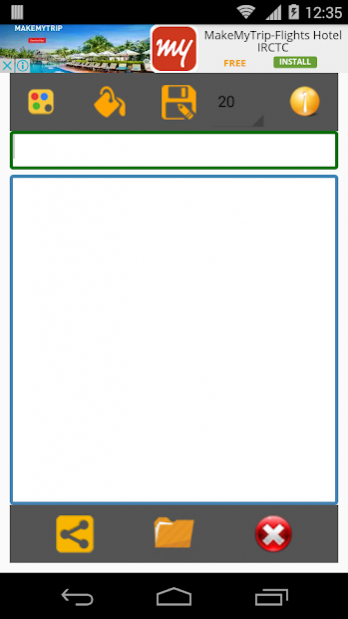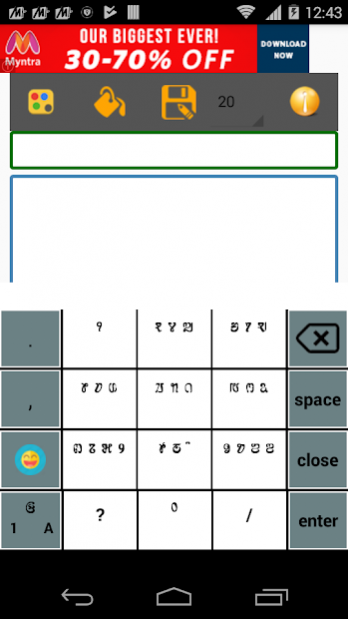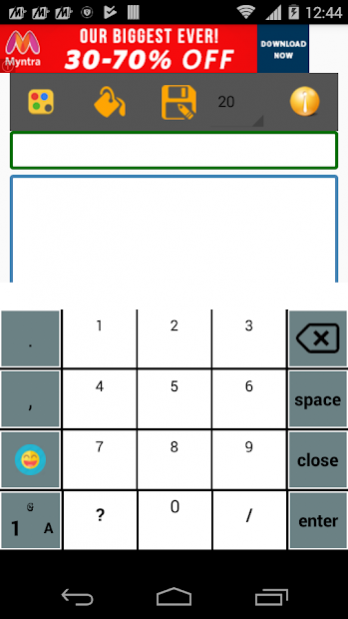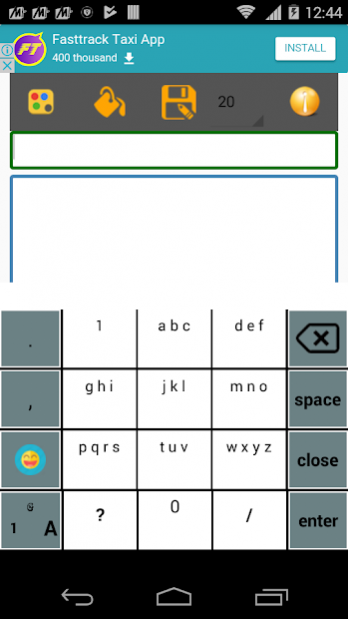Sourashtra Keyboard 2.0
Free Version
Publisher Description
Avro baasham type kerathak...avdiyo onte app. Ela keyboard app um thumi direct kon sourashtra baasham type keruvai...english um type kerathak thela sourashtra am convert hoi.. thela nhenatho "ja","ka" elamatri combination pura translation add kerreyo , thumi "ka" meni english um type kerath thela sourashtra letter um convert hoiyai.. Thela matri translation mode um " k" meni type kerath thela letter possiblities pura thekadai so thumi thela meli select kelu vai.. sourashtraNumber keyboard meli seithey
Avro samugham menkan wats app pura tamil, english message keraras...vaazthukal sangaras...
aana ella app um thumin sourashtra baasha type keruvai...image ghan save keruvai...image ghan facebook, wats app etc...share keruvai...
athengud vaazthu sanguno menath avra baasham sanguvo..
Angun jukku improvements keran jareyo...thunga support ango pajo...Namaskar.
Please write down your feedback or issues to the following mail:support@devunne.com
About Sourashtra Keyboard
Sourashtra Keyboard is a free app for Android published in the Telephony list of apps, part of Communications.
The company that develops Sourashtra Keyboard is Devunne. The latest version released by its developer is 2.0.
To install Sourashtra Keyboard on your Android device, just click the green Continue To App button above to start the installation process. The app is listed on our website since 2017-05-24 and was downloaded 60 times. We have already checked if the download link is safe, however for your own protection we recommend that you scan the downloaded app with your antivirus. Your antivirus may detect the Sourashtra Keyboard as malware as malware if the download link to com.devunnetechnologies.sourashtrakeyboard is broken.
How to install Sourashtra Keyboard on your Android device:
- Click on the Continue To App button on our website. This will redirect you to Google Play.
- Once the Sourashtra Keyboard is shown in the Google Play listing of your Android device, you can start its download and installation. Tap on the Install button located below the search bar and to the right of the app icon.
- A pop-up window with the permissions required by Sourashtra Keyboard will be shown. Click on Accept to continue the process.
- Sourashtra Keyboard will be downloaded onto your device, displaying a progress. Once the download completes, the installation will start and you'll get a notification after the installation is finished.